Can I hide client names on my schedule?
Do clients sometimes look over your shoulder when you’re scheduling their next appointment? Now you can maintain client privacy by hiding client names on your Schedule tab.
After wrapping up a session, a natural way to find an opening for the next appointment is to view your schedule in Full Slate. But if client privacy is critical to your business, then letting clients see your schedule — and therefore your other clients’ names — is not an option. With ‘Hide client names’, now it is.
All it takes is a couple of quick clicks. Just click ‘More’ on the Schedule tab and then ‘Hide client names’. Poof, client names are hidden and you can share your schedule with your client to find the best time for their next appointment.
So whether you’re a counselor, physician, massage therapist, chiropractor, or anyone else striving to maintain complete client privacy, give it a try today.
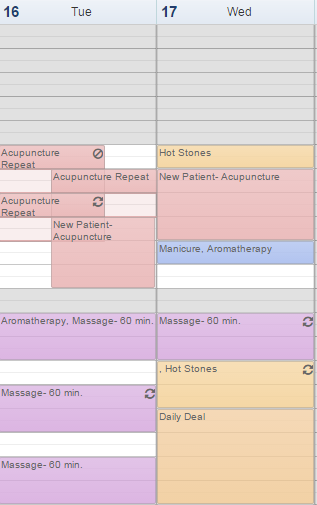
![FS little logo-2.jpg]](https://support.fullslate.com/hs-fs/hubfs/FS%20little%20logo-2.jpg?height=50&name=FS%20little%20logo-2.jpg)