Can I limit my daily appointment hours?
You can limit the number of daily appointment hours that can be scheduled with you by clients. Are you a massage, bodywork, or other professional who needs to limit how many hours you perform certain services each day? If so, this new feature will really help you control your schedule. Now you can define your daily “work” limit — four hours, five hours, six hours, up to twelve hours — and exempt services that are not subject to your limit, such as initial consultations.
You can even set different appointment hour limits for each provider in your business. To use this feature, go to Setup > Booking Rules and select a global hours limitation (if you haven’t done this previously) or select “No limit, but allow per-provider limits”. You can exempt certain services that you don’t want to be included in the limitation, which will be applied to all providers. Then go to Setup > Staff and click on each provider to set their specific hour limitation, or simply use the global setting.
Setup > Booking Rules
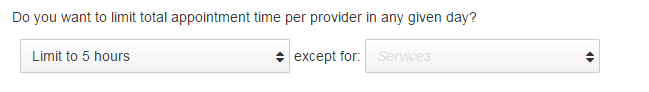
Setup > Staff
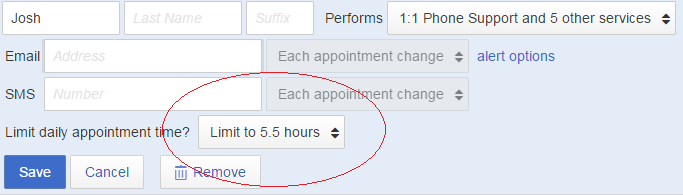
![FS little logo-2.jpg]](https://support.fullslate.com/hs-fs/hubfs/FS%20little%20logo-2.jpg?height=50&name=FS%20little%20logo-2.jpg)