Can I offer classes or group sessions to clients?
In addition to one-on-one appointments, you can also schedule classes and group sessions with multiple clients using Full Slate. Just click ‘Add class’ under Setup > Services. Classes have all the same settings for price, time and description as regular services, plus a few extra.
Max Attendees
Set the maximum number of attendees to limit how many clients can sign up for a class online. You’ll be able to see how many clients are currently scheduled to attend a class, and if need be override or open up more slots on the 'Schedule' tab.
Class Times
For most businesses, class times are predetermined by staff and not up to the client. In that case, leave 'Scheduled by staff' selected, and when clients sign up for the class online, they will only be offered those preset times.
After you create the class under Setup > Services, you can add class times on the 'Schedule' tab. To schedule a class, click on the calendar and then choose ‘Class’ at the top, the name of the class, and the instructor. If it repeats on a weekly basis, you can add multiple class times at once by setting ‘Recurs.’
If a class does not have a fixed timetable and can be scheduled anytime you’re available (like a personal service), change ‘Class times’ to ‘Chosen by students’ under Setup > Services. For example, say you offer semi-private lessons for ad hoc groups of up to three clients. When a client books a time, it effectively creates an impromptu class that two other (and not necessarily affiliated) clients can join. And if you want to limit the start times for these classes, you might consider using the override functionality under Setup > Appointment Times, as described here.
Please note we do not support "courses", whereby clients can schedule, for example, a six-week course with a single booking.
Further, you can create a recurring class (for example, a class that is on the books every Wednesday at 10:00am), but we don't support the ability to add clients to the recurrence when it's created (if you do, these clients will not be included in the client count for the class). Rather, you'll need to add the clients to each session within the recurrence after it has been created.
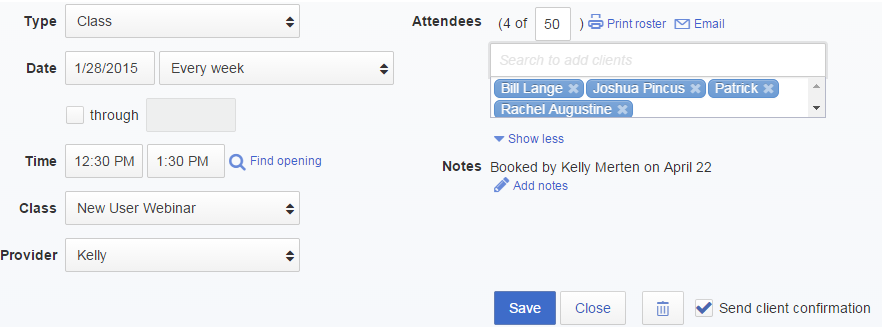
![FS little logo-2.jpg]](https://support.fullslate.com/hs-fs/hubfs/FS%20little%20logo-2.jpg?height=50&name=FS%20little%20logo-2.jpg)