Can I use different templates for different services?
Ever want to send different messaging or instructions to clients based on the service they scheduled? You can with service-specific automated emails. When adding or editing an automated message (under Messages > Automatic Messages), you can specify which services you want the message to apply, as well as which message template to use and at what time interval.
There are a number of great uses of this feature:
- Provide different instructions to new clients by creating a service (or services) just for new clients
- Remind clients what to bring to appointments for specific services
- Establish a different time interval for reminder or followup messages, based on the scheduled service
We don't support a way to only send messages to new clients, but a workaround is to create one or more services for new clients and then use the functionality described above. We also don't support a way to only send followup messages at certain intervals (e.g. every third appointment per client).
Important Implications of Using Automatic Message Overrides
When automatic messages are set up under Messages > Automatic Messages with overrides for a specific service or services, the system then ignores other automatic messages of the same type (message types include "Appointment reminder", "Appointment followup", "Appointment confirmation") that are set to "All services".
If you want the "all services" automatic message to be sent for all services in addition to the override(s) you've established, there's an easy way to make this happen. Instead of checking the "All services" box on that message, check all of the individual services listed in the drop-down. This will essentially tell the system that you want this message to be treated like an override so that it's applied to all the services checked.
Also, it's important to note that SMS (text message) alerts are considered by the system to be an "Appointment reminder" message type. As such, if you want an SMS reminder to be sent for services that also have an override for email reminders, then you'll need to apply the above practice to the SMS reminder message.
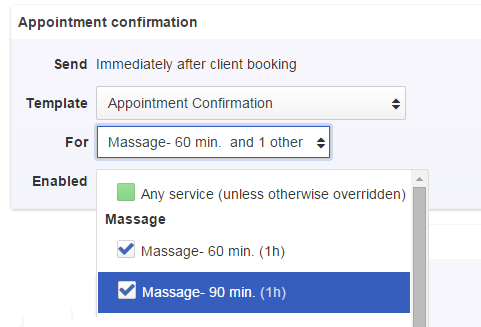
![FS little logo-2.jpg]](https://support.fullslate.com/hs-fs/hubfs/FS%20little%20logo-2.jpg?height=50&name=FS%20little%20logo-2.jpg)