How do I access Full Slate on my mobile phone?
If you have an iPhone or Android, you can take Full Slate with you wherever you go!
Just go to https://m.fullslate.com on your phone and log into your account. Then add it to your phone's home screen for easy access as follows:
Have an Android? If you're using the default Chrome browser, touch the menu button in the upper-right corner (three vertical dots) and then touch "Add to homescreen".
Have an iPhone? Click the icon that has a rectangle with an arrow pointing out of it and then select "Add to Home Screen".
With Full Slate Mobile, all your daily scheduling needs are just few clicks away! Check it out:
Schedule
- View your full schedule and appointment details
- Jump to a particular date in the future
- Enter new appointments
- Cancel appointments
- Even see other staff members’ schedules
Messages
- View messages and alerts, including new appointments and cancellations
- Instantly accept and decline appointment requests
Clients
- Find client contact information
- Add a new client or edit an existing client
- See upcoming and past appointments
- Directly send a text message to a client about last-minute changes
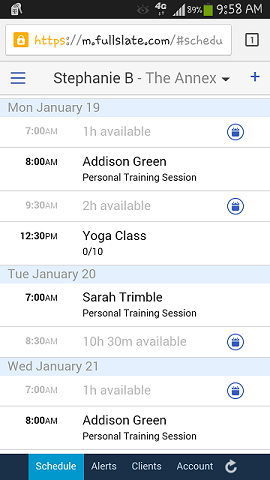
![FS little logo-2.jpg]](https://support.fullslate.com/hs-fs/hubfs/FS%20little%20logo-2.jpg?height=50&name=FS%20little%20logo-2.jpg)