How do I add a tag to an individual client?
To add tag(s) to an individual client, go to Clients > Details and open up the client profile of the client you are trying to add a tag to. Below their address, you will see a "Tags" section.
You can either "Select from list" if you want to choose a previously used tag, or type the tag into the "Add tags" box. As you're typing, any previously used tag will be suggested to you. You can select the one you want and even add multiple tags by separating them with a space or a comma. Then "Save" your changes, and you are all set.
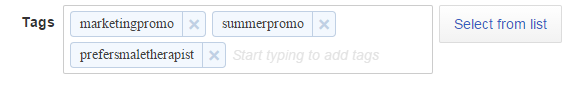
![FS little logo-2.jpg]](https://support.fullslate.com/hs-fs/hubfs/FS%20little%20logo-2.jpg?height=50&name=FS%20little%20logo-2.jpg)