How do I collect reviews from clients?
You can collect and share reviews of your business right in Full Slate! You can pick which reviews to feature on your scheduling page and even add them to your own website in a reviews widget.
Testimonials from your clients can help persuade people who find you on the web to try your services. By including reviews on your website and scheduling page, you give prospective clients a chance to read what others have to say about your business – in their own words.
To "turn on" client reviews, go to Clients > Reviews and uncheck the "By invitation only" box. Or if you want more control over what’s posted, you can limit review writing to just the clients you invite and approve each new review before it’s published.
How do you get satisfied clients to write a glowing review? The perfect time to ask for feedback is right after an appointment. Full Slate can automatically send your client a follow-up afterward to encourage him/her to write a review. You can use the standard “Request Review” template, customize it, or add a {review link} placeholder to any template. You can edit this template via Messages > Templates.
To set up the automatic message to go out after an appointment, go to Messages > Automatic Messages > Add message > Appointment followup > then choose the 'Request Review' template, the timeframe you want to send it out at (it defaults to '1 day'), then just click 'Save' at the top and you are all set.
Published reviews will be displayed on your Full Slate landing page. You can also add a "Reviews" or "Featured Reviews" widget to your website that published reviews are displayed there. You'll find these widgets under Web > Widget.
If there are reviews about your business posted on other sites that you want to include on your scheduling page, you can import them into Full Slate under Client > Reviews. Re-importing from time to time will bring in new and updated reviews without creating duplicates.
Please note that although reviews on Full Slate are optimized for search engines, we don’t have control over whether/when aggregators like Google Places include them. If it’s important to your business that reviews appear on directory sites like Yelp and Citysearch, it’s best to have your clients submit reviews there instead and then import them into Full Slate.
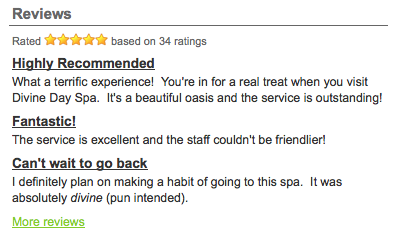
![FS little logo-2.jpg]](https://support.fullslate.com/hs-fs/hubfs/FS%20little%20logo-2.jpg?height=50&name=FS%20little%20logo-2.jpg)