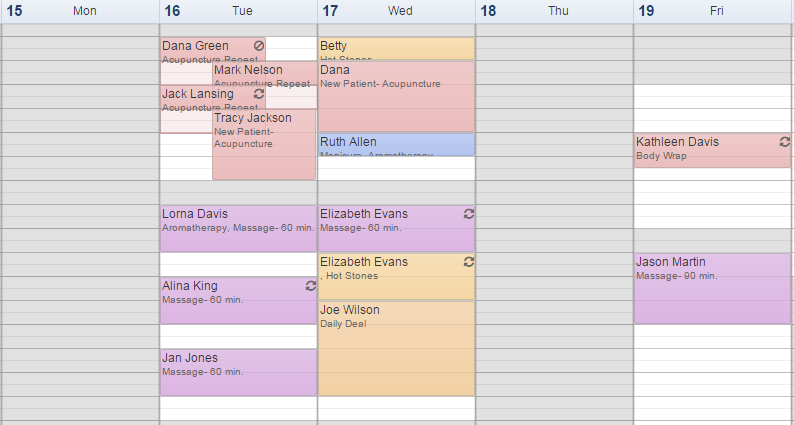- Help Center
- Schedule Management
- Viewing My Schedule
-
Account Setup
-
Service Alerts
-
Gifts & Packages
-
Client Communications
-
Publishing to the Web
-
Square
-
Calendar Syncs & Subscriptions
-
Mobile
-
iPhone App (BETA)
-
Client Payments
-
General Information
-
QuickBooks Sync & Checkout
-
Client Management
-
Schedule Management
-
Security
-
Reports
-
Email & SMS Alerts
-
Reseller Program
-
Contact Us
How do I color-code my schedule?
You can choose from 16 different colors to color-code your schedule by provider (which is the default) or by service.
To customize colors, select ‘More’ at the top of your Schedule tab and then select ‘Color coding...’ Decide if you want to color-code by provider or by service and then have fun.
Please note that only services with a 'duration' (ie: 75m) under Setup > Services can be assigned a custom color.