How do I limit when 'daily deal' clients can schedule?
If you haven't already, create one or more services under Setup > Services for your daily deal, such as "Groupon One-Hour Massage". Then go to Setup > Appointment Times and click 'Add overrides' at the bottom of the page. Then select your daily deal service(s) and create custom start times/days under 'Manually enter fixed start times'. Then, the only times that will show up for clients, subject to your business hours and availability, are those that you define here.
You might also check out this blog post regarding daily deals and online scheduling: http://blog.fullslate.com/online-scheduling-daily-deals/
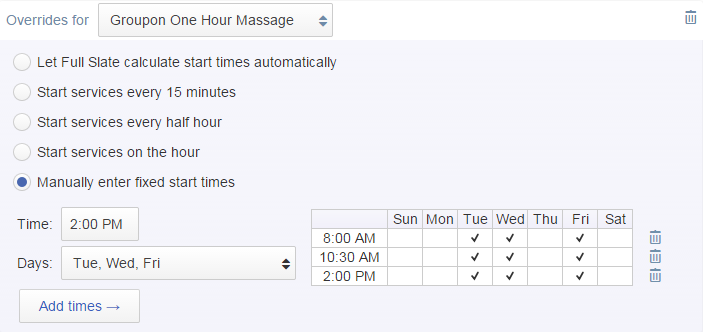
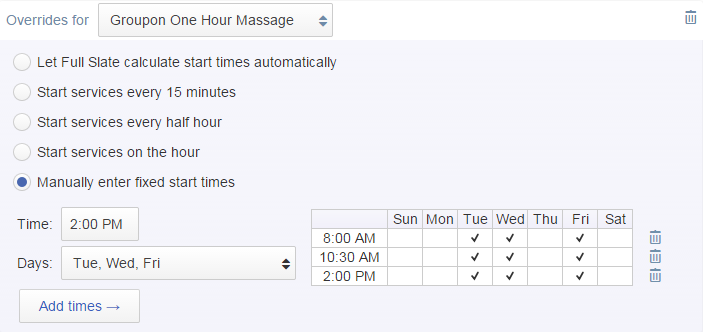
![FS little logo-2.jpg]](https://support.fullslate.com/hs-fs/hubfs/FS%20little%20logo-2.jpg?height=50&name=FS%20little%20logo-2.jpg)