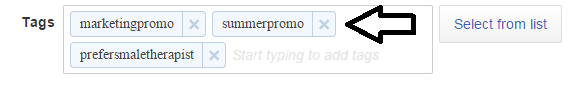- Help Center
- Client Management
- Client Tags
-
Account Setup
-
Service Alerts
-
Gifts & Packages
-
Client Communications
-
Publishing to the Web
-
Square
-
Calendar Syncs & Subscriptions
-
Mobile
-
iPhone App (BETA)
-
Client Payments
-
General Information
-
QuickBooks Sync & Checkout
-
Client Management
-
Schedule Management
-
Security
-
Reports
-
Email & SMS Alerts
-
Reseller Program
-
Contact Us
How do I remove a tag from a client?
To remove a tag, go to the client profile to the "Tags" section, and click on the "X" to the right of the tag you want to remove. Then "Save" your changes. The tag(s) will now be removed from the client's profile. At this time, there is not a way to remove tags from multiple clients at the same time.