How do I set specific start times for openings?
Under Setup > Appointment Times, you can establish what openings are presented to clients at a global level and at a service level.
Global
At the top of the page under Appointment Times, you'll see a header titled "When should appointments start?" Here, you can define what openings will be presented to clients for ALL services.
You can choose to offer openings every 15 minutes, on the half hour and on the hour.
You can also choose to define the specific start times you want on specific days of the week. Select 'Manually enter fixed start times', click 'Edit times' and then enter the exact times and days of the week you want to offer. Please note that after you establish a "grid" of start times, you can edit the list by adding or removing checkmarks.
Service-Specific Settings
To establish start times for specific services, click 'Add override" at the bottom of the page, select the service or services you want, and then use the same setup instructions provided above.
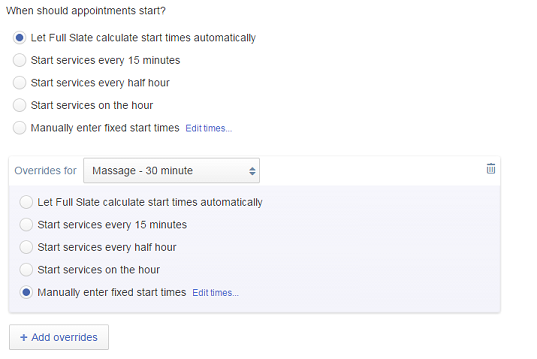
![FS little logo-2.jpg]](https://support.fullslate.com/hs-fs/hubfs/FS%20little%20logo-2.jpg?height=50&name=FS%20little%20logo-2.jpg)