What do clients see when booking from their mobile phones?
It’s easy for clients to schedule appointments from their mobile phones. Your Full Slate landing page recognizes when a mobile phone is used and renders your client scheduling pages in a mobile-friendly format.
When a client accesses your landing page (which is your custom scheduling webpage at http://yourbusiness.fullslate.com with an iPhone, Android or other smart phone, available times are formatted to fit the screen size of a mobile phone and organized by day, making it easy to browse for the time that works best. Once your client finds they time they want, it’s easy to select it using their phone’s touch screen. No resizing. No horizontal scrolling. Just some quick browsing and the appointment is booked.
If you’d prefer that clients schedule directly from your website, we recommend using the javascript widget for optimal scheduling on mobile phones. The iframe widget isn’t supported on some phones, so if you use it on your website, we suggest also including a link to your landing page for mobile scheduling.
Easy scheduling on the go makes for happy clients and more appointments!
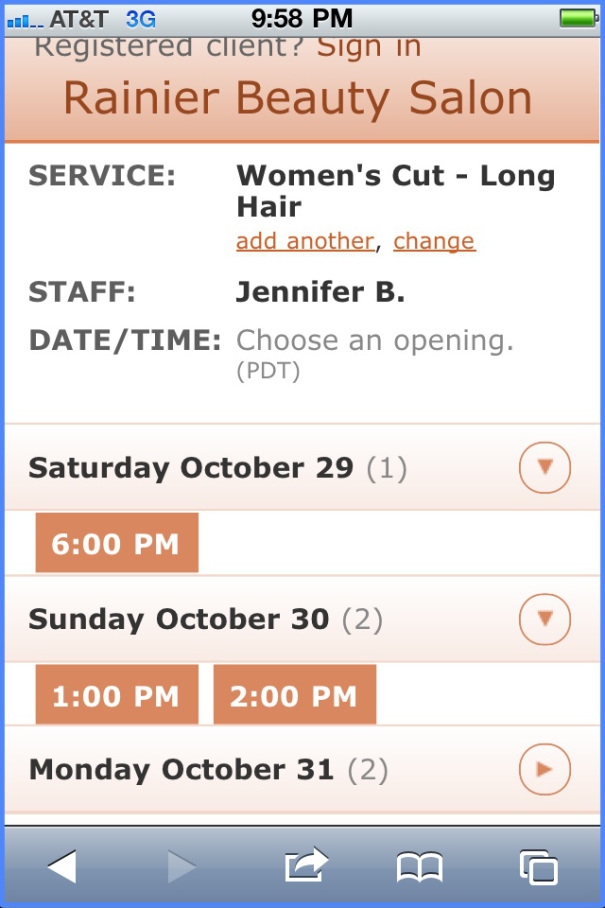
![FS little logo-2.jpg]](https://support.fullslate.com/hs-fs/hubfs/FS%20little%20logo-2.jpg?height=50&name=FS%20little%20logo-2.jpg)