What is QuickBooks Sync and Checkout?
You can start taking and recording payments right in Full Slate after each appointment. With QuickBooks Online integration, transactions and client information sync automatically, saving you time and eliminating any accounting re-entry. At this time, Checkout is only available to users who have connected with QuickBooks Online under Setup > QuickBooks Sync.
You can record payments made by cash and check, process payments made by credit card, and even invoice clients to pay later.
When clients pay by cash, check or credit card, you can email a sales receipt to your client, or even print it so they can take it with them. If they will pay later, you can email or print an invoice.
With Checkout, you can include sales tax on each transaction, and even include a discount for those special clients.
And if you use the Full Slate Gift Certificates & Packages add-on (see http://support.fullslate.com/hc/en-us/categories/200095237 for more on this), you can redeem gift certificate and package vouchers during checkout.
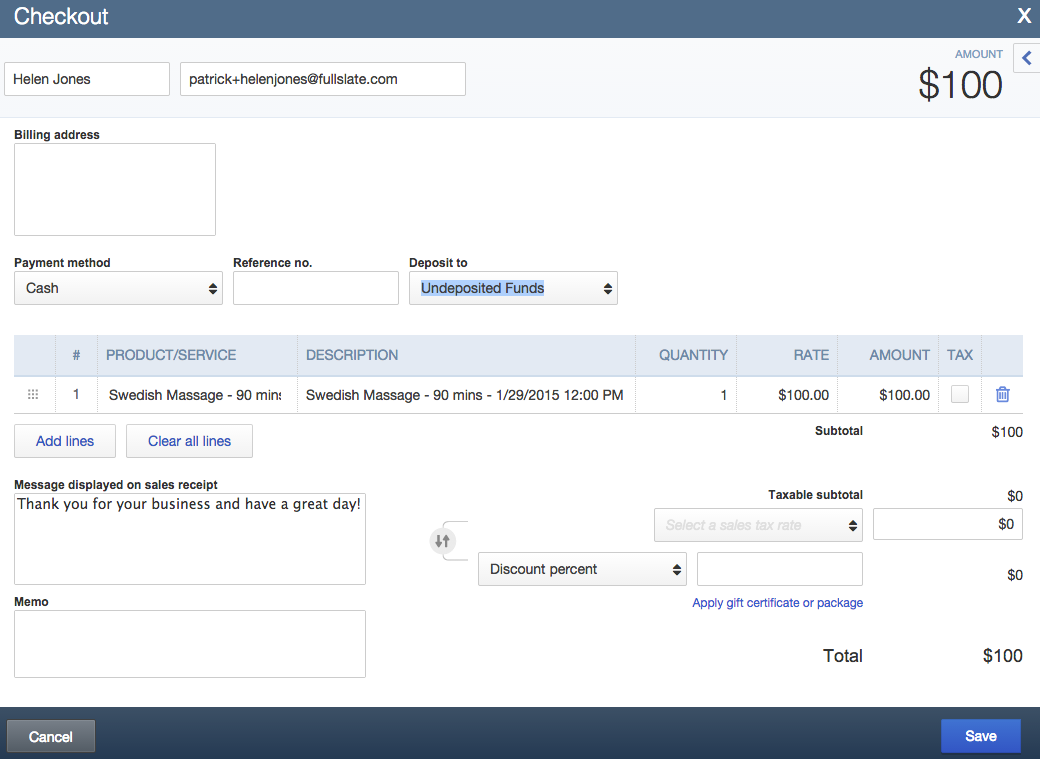
![FS little logo-2.jpg]](https://support.fullslate.com/hs-fs/hubfs/FS%20little%20logo-2.jpg?height=50&name=FS%20little%20logo-2.jpg)