Where can I find client answers to custom booking fields?
Under Setup > Booking Details, you can establish custom booking fields by clicking the 'Add field' button. Clients will see these fields on the last page of the booking process along with the name, email, and phone fields.
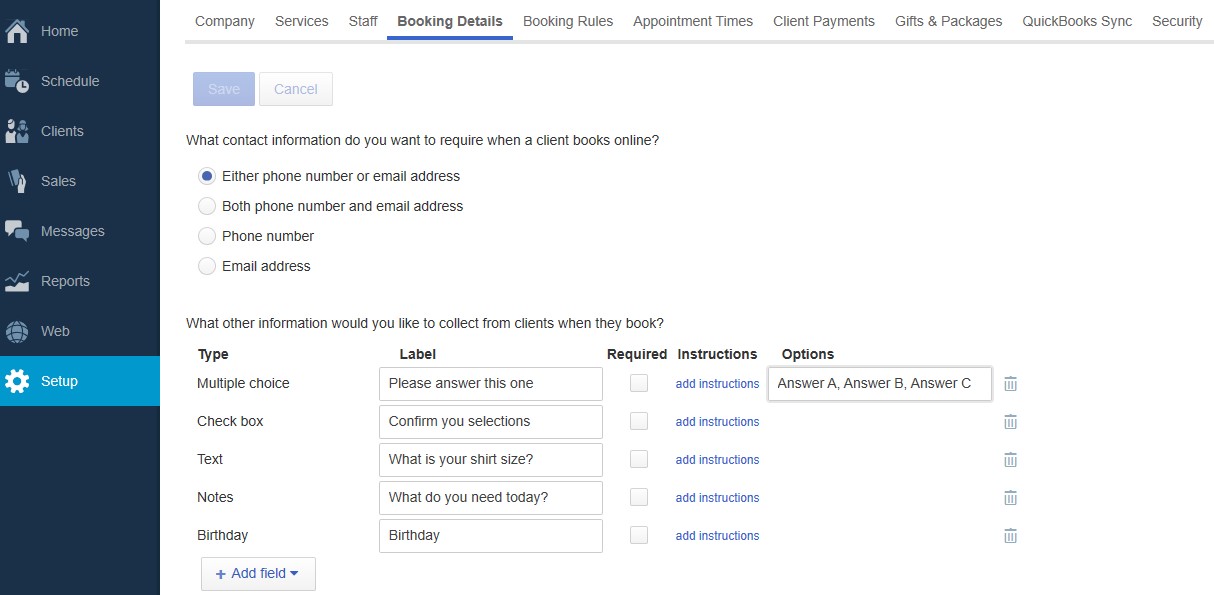
The answers clients provide generally show up on the appointment record on the Schedule tab, so to access these answers, click on the applicable appointment and you'll see them in the details slider.
There are a couple of exceptions, however, which are instead displayed on the client's profile: Address and Birthday. So to access answers to these fields, go to the client's record under Clients > Details.
To download your answers, and your appointment data, go to Schedule > More > Sync, Import, Export. For more on downloading your data, please see Exporting Appointment Data
![FS little logo-2.jpg]](https://support.fullslate.com/hs-fs/hubfs/FS%20little%20logo-2.jpg?height=50&name=FS%20little%20logo-2.jpg)